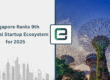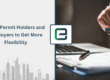SafeEntry Check-in and Check-out System is Compulsory to Deploy in Singapore as Safety Measures
Safely Recommencing Activities With the Help of Technology
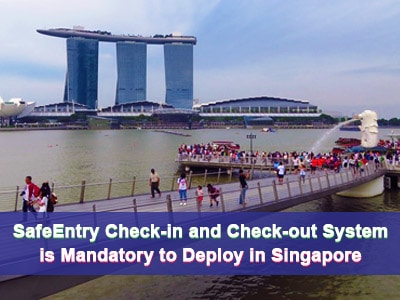
With the gradual resumption of activities, business must step up their measures. The COVID-19 situation is far from over, and health and safety must remain a priority. The welfare of both customers and employees requires more enhanced protocol. Particularly when it comes to visitor registration.
The Government is therefore implementing the SafeEntry system under the Government Technology Agency (GovTech). The system is free to use and it is Cloud-based.
What is the SafeEntry System?
SafeEntry will be used extensively throughout Singapore as part of the Government’s measures to ensure the safety of the people. The system will be especially prominent in areas where there is a high risk of non-transient contact. Office premises, supermarkets, and shopping centres are set to employ this system beginning 12 May 2020.
The contact data that will be collected by the system will only be accessed by authorised personnel. There will be stringent measures in place to preserve the people’s privacy and data. The security standards set by the Government will be complied with.
The system is classified as a national digital check-in system. It logs where an individual has visited. This includes essential services venues and hotspots. It even tracks the movement of essential services employees.
Everyone who is visiting the premises must supply their key information. This includes their name, NRIC details and their phone numbers. This can be done by either scanning a personalised QR code and authenticate via SingPass mobile, or by manually keying in their particulars.
How Will the System Work?
Businesses who will be commencing operations must use the SafeEntry on their premises. This will enable them to log information about those who come and go from the venue. Individuals visiting the venue must give the required information upon entry and exit.
The system is a mandatory requirement by law. It will allow the Ministry of Health (MOH) to quickly access information to facilitate the contact tracing process. The system allows the data to be sent to the relevant authorities automatically. This requirement will be in place throughout the COVID-19 period. Any business that fails to comply will be subjected to the penalties laid out in the Covid-19 (Temporary Measures) Act.
Buildings that comprise of multiple tenants will have two options to choose from:
- Single building QR Code
- Tenants require separate QR codes
Adding details or modifying the form in any way is not allowed. The SafeEntry system will be operational 24/7. It is also important to note that the SafeEntry QR code or link cannot be shared with other businesses, even if they are on the same premise. That is because each code or link is unique per business and location. Therefore, sharing is not permitted.
It is recommended that all businesses place their QR codes in prominent entry and exit points. As of now, the system is currently in place as part of the COVID-19 protective measures. GovTech will gauge whether the system will be adopted in future plans.
How to Use the SafeEntry System?
To access the system, you will need to follow the steps below:
- Step 1 – Log in to the NDI’s portal here.
- Step 2 – Login using your CorpPass details. Select the “Login with CorpPass” button which will be on the right side of the page. (Ensure that your CorpPass account has access ‘NDI API DEVELOPER AND PARTNER PORTAL’ If you can’t access, please contact your organisation’s CorpPass administrator to grant permission for your account)
- Step 3 – Once you have keyed in your details, click the “Proceed to Login” button at the bottom of the page.
- Step 4 – Fill in your CorpPass details.
- Step 5 – Once you have successfully logged in, select “Apply for SafeEntry”. It will be located in the column on the left of the page. Fill in the required details and select “Submit Request”.
- Step 6 – Confirm you would like to create your SafeEntry and download your QR code.
- Step 7 – Once done, go to “My Apps” on the left side of your screen. Check your created apps.
- Step 8 – Go to the Dashboard and select your “SafeEntry App”. Select “the option to download your QR code.
To update your app, following the steps below:
- Step 1 – Login to the NDI Page and head to the Dashboard on the left of your screen. Select the SafeEntry app.
- Step 2 – Edit and then click on “Submit Request”.
- Step 3 – Select “Yes” and your app will be successfully updated.