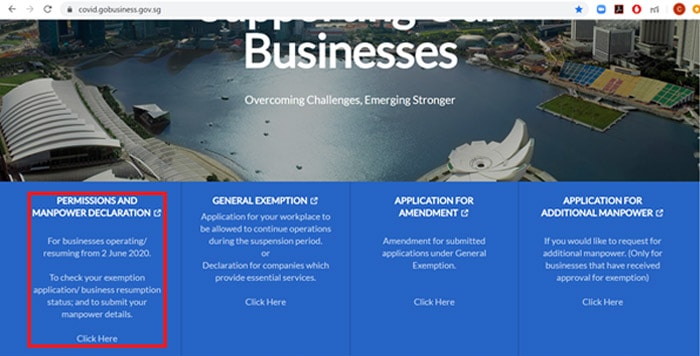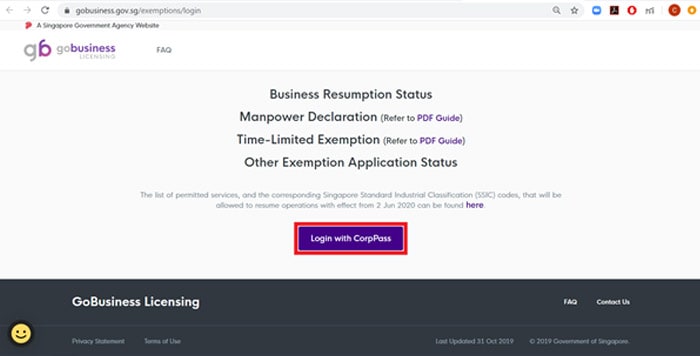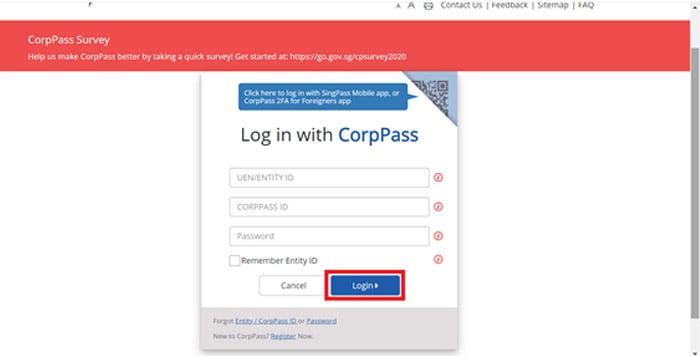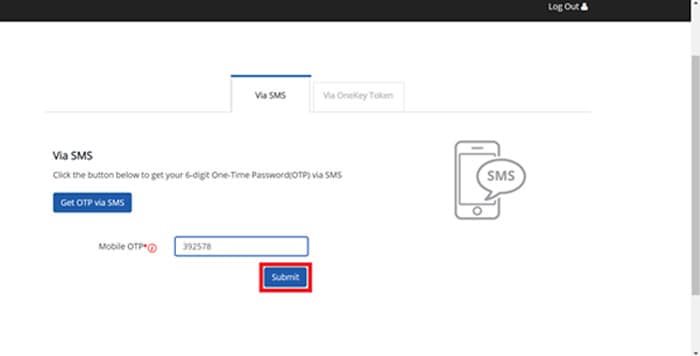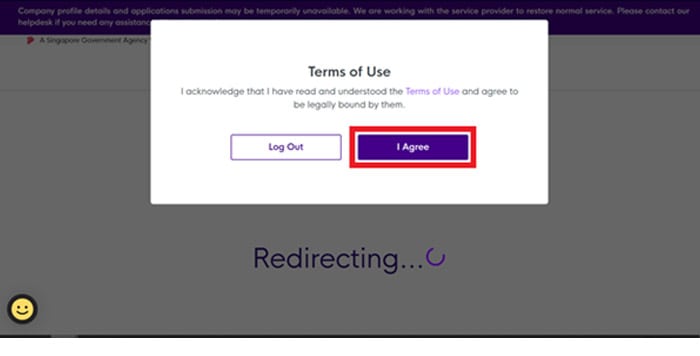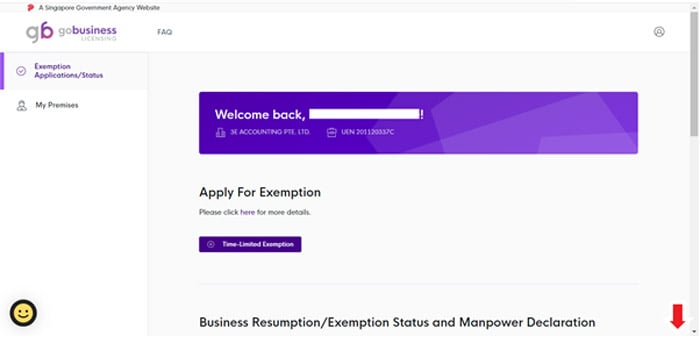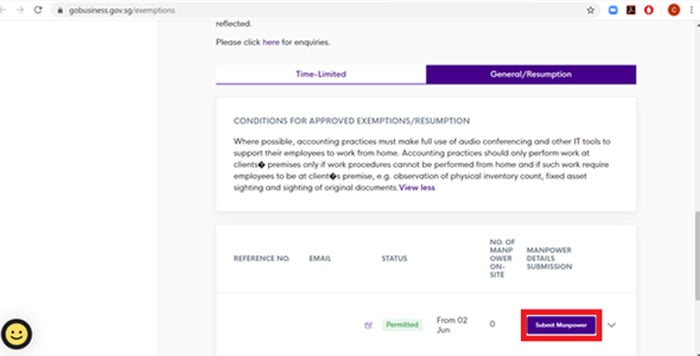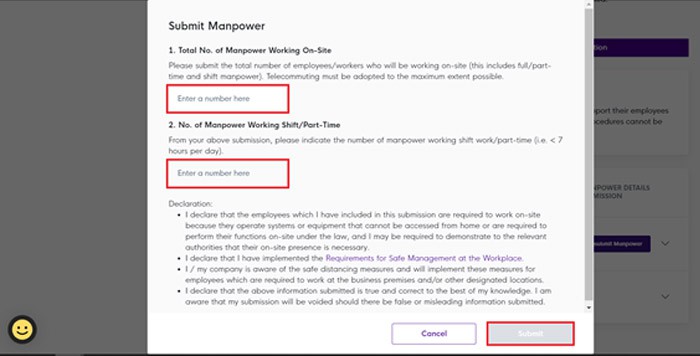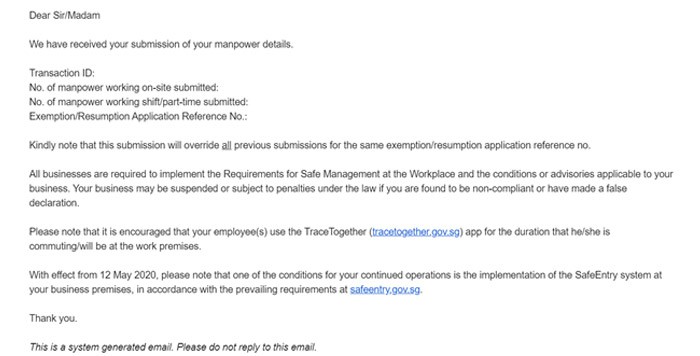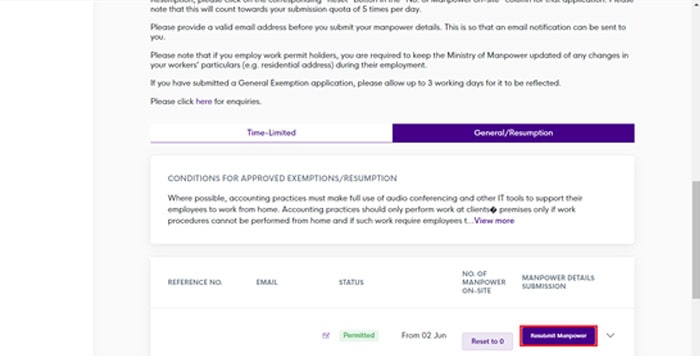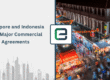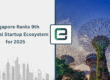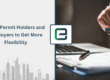Guide and Steps on Applying for General Resumption of Business at COVID GoBusiness Portal in Singapore
A Guide to Getting Your Business Ready to Resume Once Again

How to Apply for Business Resumption?
With the Government confirming the list of businesses allowed to resume, many are preparing to get back into the swing of things.
To apply for your business resumption in Singapore, log on to the Government’s GoBusiness Portal to begin.
Once there, follow the steps below to launch your application:
- Step 1 – Click on Permissions and Manpower Declaration
- Step 2 – Select Login with CorpPass. Follow the standard CorpPass login procedure steps.
- Step 3 – Once done, click “Agree”
- Step 4 – Scroll to the bottom of the page
- Step 5 – Under General Resumption, click Submit Manpower
- Step 6 – Indicate total number of staff who will be working in office. This includes the total number of those working in office but less than 7 hour.
- Step 7 – Click submit and wait for your email confirmation
If the numbers don’t change week-on-week, you don’t need to amend your application. If need to amend, click back on the same entry “Resubmit Manpower”. Check your GoBusiness Portal regularly for updates.
Is This for All Companies?
Do note that the resumption of business application in Singapore is only for businesses allowed to resume. If your business is not on the list of permitted businesses, you might fall under the “Time Limited Exemption” category. Contact 3E Accounting and let our team assist you with this check for greater convenience.