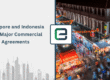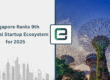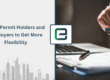From 21 January 2019: BizFile+ and iShop Transactions Now Have More e-Payment Options
As of 21 January 2019, customers now have more e-Payment options if they transact with ACRA. This initiative is in line with Singapore’s Smart Nation drive. Customers now have the option of paying for their transactions on BizFile+ and iShop via PayPal, Apple Pay, and Google Pay on top of the existing debit and credit card payment options.
With the introduction of these payment methods, ACRA is slowly phasing out the cheque payment system for offline transactions to encourage more users to go via the e-payment way. By the Q1 of 2019, the new payment options will be available on the ACRA On the Go mobile app.
How the New e-Payment Systems Work
Once you have completed your transaction with iShop and BizFile+ on ACRA’s website, you will be directed to an e-payment page. You will then select the preferred method of payment you would like to choose before proceeding to the next step. There will be a transaction limit to contend with. These are usually subject to credit limits which have been pre-set by the banks. There could also be other restrictions which are imposed by the other payment service providers (PayPal, Apple Pay and Google Pay) which you need to take into account. The Apply Pay option is only displayed when you use the Safari browser on the desktop version.
In the case of refunds, any requests will be credited to either your debit, credit or fund balance used to make the original payment upon approval.
 What Are the Different Payment Options?
What Are the Different Payment Options?
There are three new payment options introduced. These are PayPal, Google Pay and Apple Pay. PayPal is an electronic payment portal which is secure, and supports online transactions. It also provides e-wallet services. Amex payments are also supported via PayPal.
Apple Pay on the other hand, is a digital e-wallet service. It is provided by Apple Inc, and supports payment online for all Apple devices. Apple Pay can also be access via Safari’s browsers. To use this payment option, you would need to have an Apple Pay Account.
As for Google Pay on the other hand, it is a digital wallet platform service which has been developed by Google. Like Apple, Google supports online payments for Android devices, and it can be accessed via Chrome, Mozilla FireFox and even Microsoft Edge. To use this payment option requires that you have a Google Pay Account.
How to Make a Payment with PayPal
If you select PayPal as your preferred payment method, you will be redirected to their payment portal. You will then be prompted to log into your account. Once completed, you can then choose to either pay with the available funds in your PayPal account, or via your debit or credit card.
If you intend to pay with AMEX, you can only do this through PayPal’s payment portals. You can still do this even without a PayPal account. All you would need to do is select the PayPal payment option, and once you’re directed to the PayPal main homepage, select the “Pay with credit or debit card” option at the bottom of the login details. Key in your card details, contact information and billing information as requested. For future convenience, you can choose to create a PayPal account and select AMEX as your preferred payment method.
How to Make a Payment with Apple Pay or Google Pay
Once you have selected your preferred method of payment, you will be directed to the relevant payment portal. You will then enter your registered email address and password. Once logged in, you can select the credit card icon which is used for payment for Google Pay. For Apple Pay, you would select the option to “Pay with passcode.” Fill in the necessary details and you’re done.
What to Do After Completing Your E-Payment Transaction
Once you have completed your payment, you will be issued with a transaction reference number. This includes your reference number, along with an Agency Reference Number (ARN). These numbers will be displayed at the acknowledgement page, which will pop up after your payment has been completed.
You could also choose to download a copy of the receipt which displays these numbers via the ACRA portal. You can do this regardless of the payment method you have selected. It is highly recommended that you hold onto a copy of this receipt for future reference or for record purposes.
Whether your ARN number is played on your debit or credit card statements would depend on the bank responsible for issuing those cards. Users of eNETS payments are likely to have the ARNs reflected on their debit or credit card statements. Users of Apple Pay, Google Pay or PayPal will have the ARNs reflected in their e-Wallet account statements.


 What Are the Different Payment Options?
What Are the Different Payment Options?